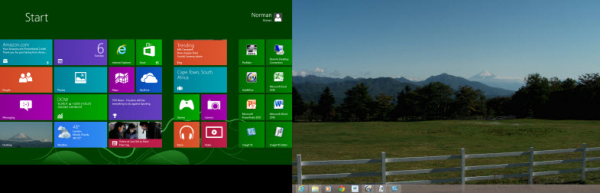
The PC industry has been in a funk this fall, not just from competition with tablets but also from waiting for the arrival of Windows 8. Now that Win8's the default operating system at "big box" stores and Windows 7 is getting harder to find on shelves which is your best option--especially if your goal is business applications rather than social networking?
The good news is that when it comes to compatibility with FBS agricultural software, Windows 8 "does no harm." Among the "live" floating tiles on the "Metro" Start screen (or "Mr. Hyde" screen) you can access FBS and other applications through the familiar Windows desktop (the "Dr. Jekyll" screen). From a layman's perspective it appears that Windows 8 serves mainly as a "shell" that runs "over the top" of the proven, stable Windows 7 operating system.
Other "Apps" are accessed by right-clicking the Start Screen and appear in this format:

This, they say, is progress.
Hovering to the left corners brings back the Start menu and windows of open applications; hovering to the right corners brings up "charm" icons.
As opposed to the legendary perverse logic from prior generations of Windows you can't shut down by pressing "Start." Instead the Power function is inscrutibly buried under the Settings charm.
Summary
The "cool" Metro interface is best suited for touch screens and mobile devices and may not add much to your business productivity since it's only visible when you are not working in an application. (You can always leave the Start screen open on a second monitor, but what's the point?) In addition we suspect the "live feed" to the various tiles such as "News," "Sports," "Finance," "People," etc. may suck down Internet bandwidth.
The upgrade path from Windows 7 is remarkably painless and inexpensive (currently $15 when you buy a Windows 7 machine) so there's nothing to lose by ordering your PC with Windows 7. Before upgrading to Windows 8 make sure you run the Microsoft Upgrade Assistant to identify any compatibility problems. (We found at least one app that Intel hadn't converted yet and the DVD driver needed to be updated.)
Bottom line: If you're willing to put up with the learning curve and the resource overhead or have no choice when buying an off-the-shelf PC, Windows 8 is compatible with FBS and many other applications. Plus, love it or not, it's your future.
Little known gems and clunkers buried inside Win8:
-
Windows 8 has no "Safe Mode," (the "donut tire" of prior Windows version) which may make error recovery problematic.
-
It's faster booting than Windows 7 because the "Shut Down" (if you can find it) actually puts the system into hibernate mode. That's right. You really can't turn it off!
-
Unlike the collapsing menu trees in prior versions, apps are spread across the "Mr. Hyde" screen (see above) are so hard to find you'll soon learn to rely on the "Search" charm.
-
The most useful functional improvement is the File Explorer which offers a lot more search and view options.















