Save the Dates for the 2022 Ag Software Success Summit
|
 |
The biggest event in computerized farm management--the 2022 MASA Ag Software Success Summit--will be returning on August 29-31 to the Stoney Creek Inn, Moline, Illinois. Watch for more details in upcoming newsletters.

Three Ways to Access Version 11.7
1. If you are on AgCompass, an 11.7 icon will soon appear on your desktop.
2. Download your FBS software. If you are a registered FBS user running on your own computer or network you have already received an invitation through Microsoft Sharepoint. Please click the "Accept invitation button" and follow the instructions. Once you've set up your account you'll receive a link to download Version 11.7.
3. If you prefer installing from a disc, click the button below and complete the shipping address.

If you're running on a network, or just need help installing, here's a link to the Version 11.7 Release Notes or schedule an appointment with sarah@fbssystems.com (800.437.7638/extension 100).
And thank you for renewing your FBS TiMEsavr Service Agreement!
| Join Us At |
 |
Look us up at the 2022 World Pork Expo in Des Moines June 8-10. FBS and MASA will be in booth 170 (north wall) in the Varied Industries Building. Here's a link to some of the news we'll be sharing there.
Virtual Bookkeeper Opening
We recently received this requests from an Indiana client:
We are looking to hire a bookkeeper for our farm as our current employee is taking a new position after Memorial Day. With AgCompass and FBS capabilities I think we could have someone who works remote in this position, particularly if they already have FBS experience. This person would be responsible for accounts payables, receivables, payroll and other associated tasks for four different companies we manage. Once proficient, I estimate it would be a 20-25 hour per week job.
Contact btharp@leganlivestock.com
We are happy to announce that AgCompass will be upgrading all of our servers to Windows Server 2019. Our goal is to complete the upgrade by July 1. To reduce potential issues, we will upgrade our admin and test servers before doing the upgrade on our customer facing servers. Server 2019 offers a number of improvements that will make our environment more secure while reducing disconnects and increasing speed. There is nothing that our customers need to do for the upgrade and we will email updates along the way.
Remember that it is a good practice to update the software, e.g. Windows, Office 365, etc., on your local computers. Doing so helps reduce the risk of cyber/security issues by patching known vulnerabilities. And, of course, running a quality security software program is essential in today’s IT environment. If you have questions, or would like an assessment or guidance on the security of your system/network I encourage you to contact John Bales at Bales Technology, a trusted partner with AgCompass.
Beginning soon, AgCompass will block off a couple hours every Sunday evening for maintenance and software updates. We will email more information but be aware that you will not be able to log in to AgCompass servers during the Sunday evening maintenance window. We expect that this will reduce maintenance sessions that are currently occurring during the night on weekdays.
Lastly, a friendly tip: if you are still using a spreadsheet or notebook to manage the login credentials for your online accounts, I encourage you to try a password manager. We use and recommend Keeper or LastPass. They work across all devices and browsers, are reasonably priced, are easy to set up and use, save time and frustration but most importantly, increase your online accounts’ security.
Watch an AgCompass video discussion and demonstration from the 2021 FBS/MASA Ag Software Success Summit.
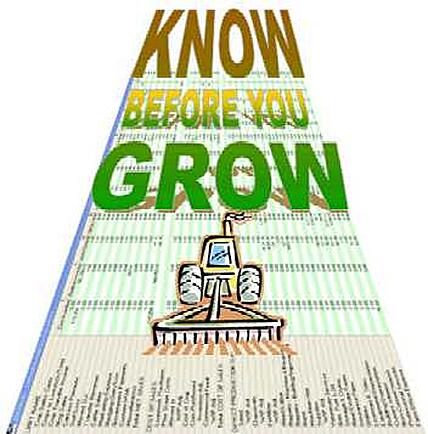 |
What's Your Management Level?
|
Most farm computer users are stuck in a rut, plodding along from year to year on familiar roads that lead nowhere. This edition of “Know Before You Grow” introduces the third level of of computer applications, sandwiched between what we have to do (Compliance) and where we want to go (Decision Support).

Business Processes—How We Get Things Done
Before decision support can be truly effective, all of the following business processes must be functioning and coordinated:
- Accounting
- Production records
- Marketing
- Purchasing
- Inventory control
- Human resources
- Supervising/monitoring all the above
| Farmers are accustomed to wearing many hats and storing their business process details under them. |
These processes are universal to every industry, yet production agriculture clearly lags other segments in formalizing, standardizing and implementing these practices. Reasons include:
- Farmers are accustomed to wearing many hats and storing their business process details under them.
- Closely-held businesses are not required to document their internal processes or prepare GAAP financial statements.
- Few producers are adequately trained in accounting.
- Farmers are farmers because they like to do things their own way.
- Most operations don’t have access to Enterprise Resource Planning (ERP) software used by other industries to streamline these processes.
- “Decision aids” (specialized analysis programs, spreadsheets or websites) are widely available and often free.
Shortcuts to the Top?
So why go to all the trouble to develop and maintain formal business processes when it’s so easy to just “plug” your financial numbers into a spreadsheet or management platform and get immediate answers?
We’ll contrast and compare two radically different approaches to decision support in next month’s newsletter.
| Forty Years Ago... |
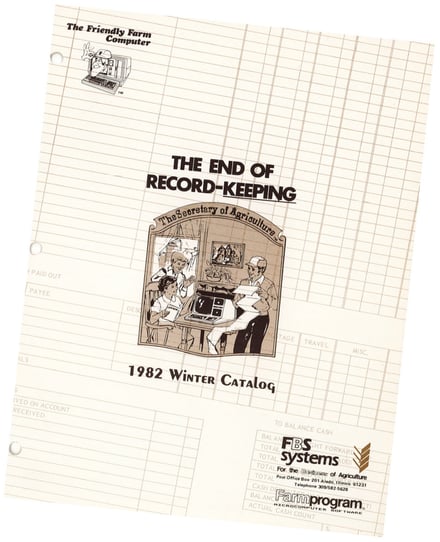 |
...our first catalog was delivered to your snail mailbox, announcing the arrival of "The Secretary of Agriculture," a single-entry accounting program modeled after the Illinois Farm Business Farm Management (FBFM) records. It incorporated:
- 57 hard-coded FBFM "categories" (accounts).
- The first multi-dimensional account design with 100 enterprises.
- Up to 2,000 records on a TRS-80 Model III floppy disk.
- Weight and quantity tracking.
- Check writing.
- Report and queries by 7 key fields.
- Integrated budgeting (using Visicalc spreadsheets).
- Starting at $595 for a "perpetual" license.
- The foundation for an integrated system.
- Supported by 35 dealers in 16 states.
- Promising the end of record-keeping.
If you got started with FBS around this time, would you share your experiences with norm@fbssystems.com?
Q&A: Error Reporting
|
|
Q. What do I do if I receive an error message in FBS that looks something like this?
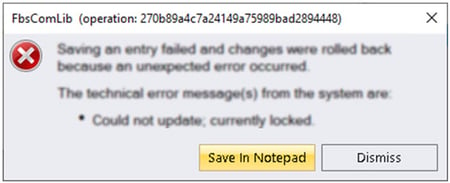
|

Sarah Dixon, FBS Support Coordinator
sarah@fbssystems.com (800.437.7638/extension 100).
|
A. Some of you may have noticed that when you encounter an error in
Version 11.7 you now get a message box that resembles the window above.
Your actual error message may be different then this example, but if a message like this occurs please take the time to send us the information we need to diagnose and promptly fix your problem. Just click on the
Save in Notepad button and save that file where you can find it and attach it to an email to support@fbssystems.com. It's also helpful to know what module you were in and what you were doing when the error occurs, but the most important information will be in the Notepad file.