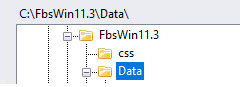Q&A: Three Common Support Questions
 |
| Sarah Dixon, FBS Support Coordinator |
Q1. Is there any way to get the To Do List to not come up?
A1. Yes; when the To Do list pops up enter a Finish Date and press Save. If all lines on the To Do list have a Finish Date it will no longer pop up.
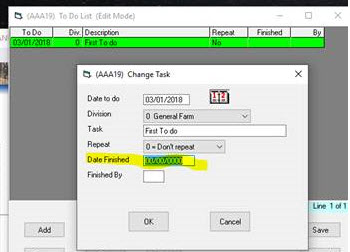
Q2. Should I be concerned with the error message that pops up and tells me that AP and AR are installed but not set up?
A2. This isn’t really an error message. It's more of a reminder that you have installed the demo of Accounts Payable and/or Accounts Receivable but have not done the necessary setup to make those modules work. This can happen unintentionally during the annual upgrade process by checking the AP or AR boxes. If you do not wish to demo or purchase those modules then you just need to go to Utilities>Set preferences. Find TA+ Disable AP and below that TA+ Disable AR and put a Y or Yes in the Value column and save.
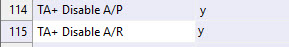
Q3. My data is gone, completely gone and I did not click delete company!
A3. I've only had someone lose their data completely when their computer crashed and they didn't have a backup. Nothing in FBS or on your computer will randomly delete your data.
When I get this call the files are still somewhere on computer but FBS has lost the pointer information often due to a Microsoft update or a routine clearing of cached files.
You just need to click and open the correct folder on the right hand side of the screen where your data is saved. Our recommended default data location is in a folder called Data underneath the program directory.
However, we have no way of knowing where each client has chosen to save their data. So it's always good practice to write down the location if you choose not to store your FBS data in the default location.