Congratulations, to Illinois pork leader Jill Appell for being inducted into the National Pork Producers Council Hall of Fame.
Kudos as well to Iowa pork producer Mike Ver Steeg for receiving the Hog Wild Award which recognizes him as being the top male pork promoter in the state. Mike serves on the Iowa Pork Producer Association Public Policy Committee.
Other FBS user in leadership roles in the IPPA include Mike Paustian, Vice President of Producer Services and Dwight Mogler, District 1 Director.
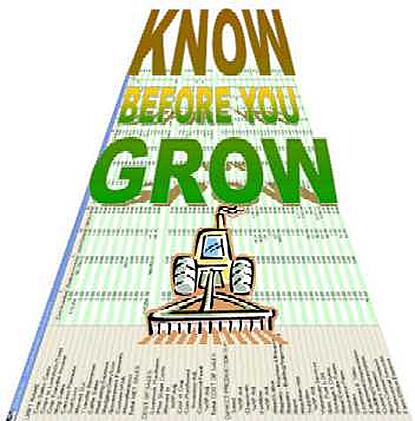 Budget Beware:
Budget Beware:
Managing Overhead Costs
Farm Journal Top Producer columnist Chris Barron continues his timely series on budgeting in the
February 2018 issue with
overhead costs.
Return to management is an expense category that captures all overhead expenses for your operation not otherwise identified as expenses. Here's how to get a handle on it:
1. Have a plan. Categorize and prioritize each expense, assign a cost and calculate per acre, per bushel and percent of total costs.
2. It doesn’t have to be perfect. Budgets are moving targets and should be updated regularly and eventually used to manage overhead costs and purchasing decisions.
3. Stick with it and stay disciplined. By measuring and monitoring overhead expenses, you’ll likely be motivated to set goals for improvement and cost reduction.
Editor's note: The
LifeCycle Budget database builds from prior years, models scenarios and monitors with actual accounting performance. Email
sales@fbssytems.com or call 800.437.7638.