|
A. For better and more consistent reporting capabilities we are making a change that will affect how you input crop data. For the 2024 crop year (Version 12.1) we are doing away with Center/Field Assignments and moving fully to Crop Projects.
We began using Crop Projects for E.CLIPSE management accounting many years (even before I started at FBS in 2009!) so it's well-tested and much more flexible than Center/Field Assignments.
So what is a Crop Project? Similar to Center/Field Assignments it's a way to tie crop production centers to fields. Unlike Center/Field Assignments it allows you to store more information, including beginning and ending dates, projected yields, and ownership splits. It's also a "job costing" system that's based on the group tracking logic perfected in Smart Feeder. Projects can be used with Marketing Centers as well as Production Centers.
You can explore Projects by going to Setup>Crops>Active Projects.
You will start by giving it a Project ID. I recommend center number_field number, which is automatically created for you through the Batch Add function.
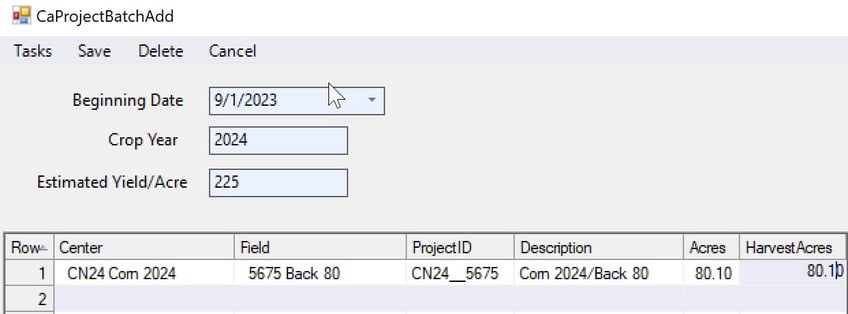
In this example center CN24 is assigned to field 5675 so the Project ID is CN24_5675. Batch Add will complete that for you! You could also use an abbreviated description instead of the field ID if you don't know your fields by the number.
You can then give the project a meaningful long description. The default project naming convention is center description/field description, so in this example the project description is Corn 2024/ Back 80.
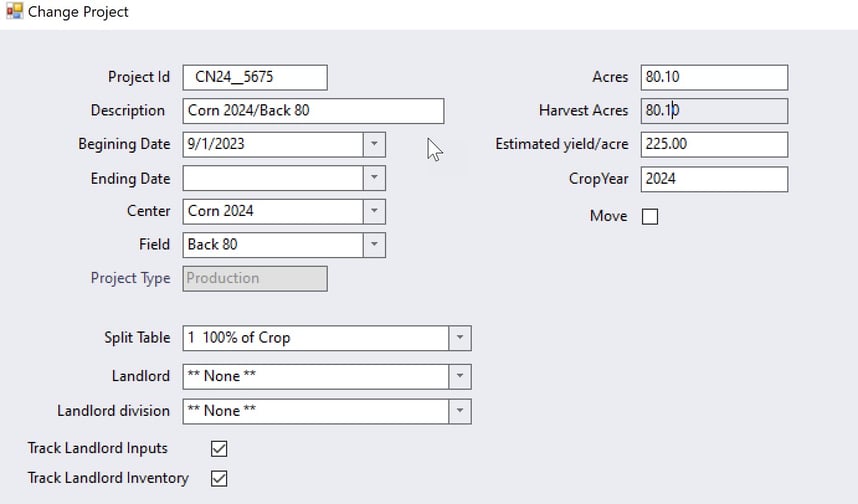
Beginning Date is the earliest date that you could accrue costs like fertilizer, tillage, or rent to the new crop year. This date doesn't have to be precise; in this example it's September 1 of the year prior to the main crop production year and is based on the assumption that September 1 is the earliest date the prior year's crop could be harvested and new year costs begin accruing. Also, project time periods can even overlap in the same field as long as they use unique centers.
Ending Date will stay empty until the project is fully harvested. Then it can either be the date of the last harvest to the project or the last day of the month that harvest is completed.
Acres will default to field tillable acres, but you can override that with your own values if, for example, a field is split between multiple crops.
Harvest Acres will default to the Acres value, but you can adjust it for multi-harvest crops like hay.
Estimated yield is used to express work in process costs as estimated costs per harvest unit (such as bushels, pounds, hundredweight, etc.).
Crop Year is used as a filter in various analysis reports.
Split Table and Landlord definitions are used in E.CLIPSE calculations.
Note that all the project definitions except for Project ID and Center can be edited at any time.
We understand this will take some getting used to, but I promise it is easy! Some, if not most, of you are already using crop projects so for you nothing will change with the way you enter your new crop setup. Please let me know if you have any questions on how and when to use projects or to transition to E.CLIPSE management accounting.
|