|
2019 Financial Guidelines for Agriculture Released
|
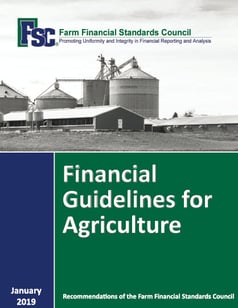 |
Menomonee Falls, WI, (Jan. 19) –An updated version of the Financial Guidelines for Agriculture has been released by the Farm Financial Standards Council. With a January 2019 date, this 272-page edition replaces other versions of the document that have been in circulation since 1991. The most recent prior update was done in 2017.
“The members of the Technical Committee work very hard to keep the Guidelines relevant,” says Todd Doehring, Centrec Consulting Group, Savoy, IL, current president of the Council. “This has included changes to one of the case farms to reflect changes in farm size, commodity yields, and prices as well as other inputs to the practical examples that make up so much of the document. In this case, we have integrated new pronouncements on Generally Accepted Accounting Practices (GAAP) in the treatment of deferred income taxes as well as terminology changes as market value is replaced with net realizable value with respect to inventory values.”
He says the most noticeable change is a new case farm in Appendix A. This one is based on a Kansas farm business.
“It is our goal to take accounting principles and apply them to realistic farm production scenarios. It is especially helpful when users of the Guidelines can identify with the examples that are in the case farms in the document,” Doehring explains.
The purpose of the Guidelines is to help produce standardized financial statements of farm and ranch operations. It is available as a downloadable pdf file at the Council’s Website, www.ffsc.org. The cost is $30 each for the Financial Guidelines for Agriculture as well as the Management Accounting Guidelines. Another document, an Implementation Guide, is available as a download at no charge. This is designed for those individuals without an accounting degree to better understand how to make the maximum use of the information in the Guidelines.
The Council evolved from the financial crisis of the 1980s and is an all-volunteer organization of farmers and ranchers, accountants, finance and tax professionals, academics, lenders, consultants, and organizations which produce agricultural finance software. Membership on the Council is open to anyone who has an interest in managing agricultural finances. There are currently over 150 members from all across the U.S.
Click here to order a copy of the 2019 Standards.
Integrating Ag Technology Data with Financial and Managerial Accounting (Part 4)
The following is a summary of a presentation entitled "Financial and Management Accounting Software--Developments, Implementation Challenges, and Integration Issues" made in July 2018 to the Farm Financial Standards Council Annual Conference in Champaign, Illinois.
The FBS Integrated Data Model
As described last month, the integration of production and financial data is considered by many to be the "Holy Grail" of farm management. FBS's integration model adapts to both internal and external data.
Internal Data
By using a "master" list of products, locations and groups and "interlocking" financial and production databases, the FBS model:
- Eliminates redundant setup
- Provides real-time inventory control by recording purchases and sales through accounting and applications, movements, mortality and harvest through production activities
- Permits direct buy/dispense entries to a field or group
- Allows indirect buy now / use later transaction so that the accounting department doesn't have to know when and where an inventory item will be consumed and the production department doesn't need to know the purchase history or cost of the item
- Uses production records (acres/hours/days) as "cost drivers" to automatically and precisely allocate overhead for precise cost analysis/"closeouts" at the field and group level.
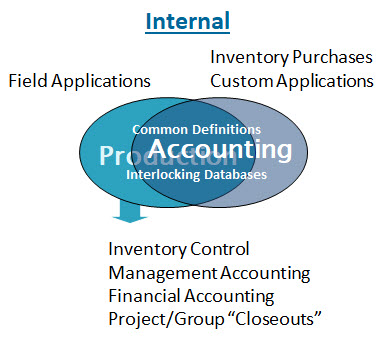
External Data
In a perfect world every software product would use standardized definitions for products and locations making communication between production and financial programs a straight-forward process. Since that's not how the world actually functions, FBS has built interfaces with over 60 feed mill, precision farming and packer formats. All use FBS's "data bridge" technology to incrementally "translate" the language of the other technologies. Last year we released our first real-time, API cloud interface with Conservis.

Next month we’ll examine another technical "tool of the trade:" accounting automation. Meanwhile we invite you to watch our introductory "Farm Software Success Through FBS" video which helps you determine if you are ready for your own ERP.
2019 Show Schedule
We look forward to visiting with you at one or more of these trade show events in 2019.
| Date |
Event |
Location |
Booth |
| Feb 13-16 |
 |
Louisville, KY |
1009 |
| Feb 28-March 2 |
 |
Orlando,Fl |
2378 |
| June 5-7 |
 |
Des Moines, IA |
TBD |
FBS Users in the News
In the January 2019 Farm Journal Top Producer article, “Leaders are Readers, Albert Peterson from Bardstown, Kentucky shared his favorite business book, The Five Disfunctions of a Team. According to Peterson, “This book was beneficial for our operation because it helped us congeal as a team.”