
This month we continue a new series on the most important factors that contribute to successful farm software implemenation and results.
| Reason #2: |
Save time/create knowledge through integration. |
 |

If you’re like many growing, progressive producers, your scale and complexity are working against you because this vital information is housed in separate “silos,” consisting of unconnected accounting and production software supplemented by countless spreadsheets.
These information silos exist to accomplish specific information goals:
- Cash accounting for taxes.
- Accrual accounting to accurately measure true profitability.
- Production records for insurance compliance and to evaluate best management practices.
- Inventory control to verify what’s available to sell and what’s been used.
- Cost accounting to determine your farm’s internal costs and margins.
- Budgeting to financially project your operation into the future.
- Benchmarking to standardize and compare your performance with industry leaders.
- And ownership accounting to automate and consolidate your complex business relationships.
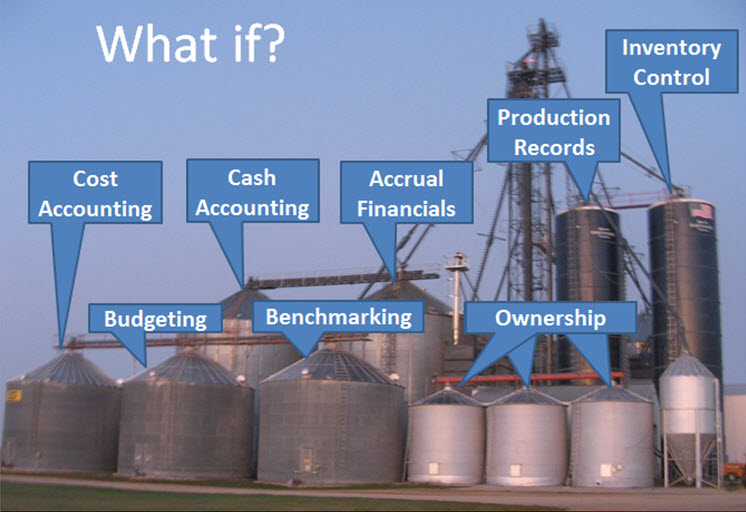
What if those information silos could all be connected and functioning as a cohesive central information system?
Consider what these “dis-integrated” management systems are already costing you.
- First, there’s the precious time you or your employees are wasting “hand-scooping” data from one application to another and then tracking down the inevitable errors.
- But there are also the lost opportunities because information is not current, complete or accessible when real-time decisions need to be made.
- When you do make critical marketing or expansion decisions they may be grounded in “plugged” industry-wide assumptions rather your own internal competitive structure.
- Or your decisions can be based on isolated production performance measurements without understanding the true economic effects throughout your entire
- And in the long-run you’ll restrict your ability to safely control an expanding enterprise that will only get more complex and sophisticated.
The solution? Information integration—through Enterprise Resource Planning (ERP), a proven system widely used by successful manufacturing, retail and supply chain businesses and already adopted by progressive agricultural producers.
By combining your production, accounting, and inventory control into a comprehensive database you’ll simplify and automate data entry while making better-informed and timely decisions.
For more information watch our integration video, contact sales@fbssystems.com or call 800.437.7638.