The 2022 Ag Software Success Summit Returns to Moline
|
 |
The biggest event in computerized farm management--the 2022 MASA Ag Software Success Summit--will be returning on August 29-31 to the Stoney Creek Inn, Moline, Illinois. Watch for more details in upcoming newsletters.

Version 11.7 Released
Version 11.7 is now available to all FBS clients. This major upgrade can produce reports significantly faster than prior versions due to 64-bit reports and utilization of extra memory to cache data. Users with the largest files and 8GB or more of RAM in their PC will see the greatest performance improvements. Note that there is no data conversion from the current version (11.5).
There are 3 ways to activate your upgrade:
1. If you are on AgCompass, an 11.7 icon will soon appear on your desktop.
2. Download your FBS software. If you are a registered FBS user running on your own computer or network you will soon receive a Microsoft Sharepoint invitation. Please click the "Accept invitation button" and follow the instructions. Once you've set up your account you'll receive a link to download Version 11.7.
3. If you prefer installing from a disc, click the button below and complete the shipping address.

If you're running on a network, or just need help installing, here's a link to the Version 11.7 Release Notes or schedule an appointment with sarah@fbssystems.com (800.437.7638/extension 100).
Thank you for your business!
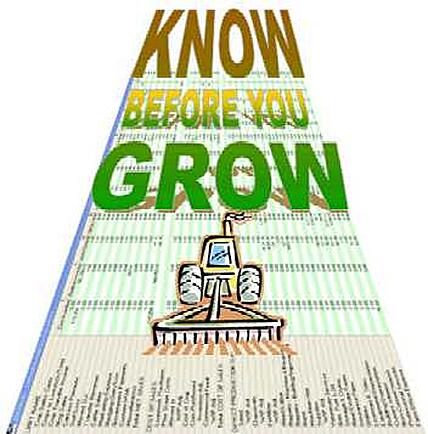 |
What Level Are You On?
|
Most farm computer users are stuck in a rut, plodding along from year to year on familiar roads that lead nowhere. This edition of “Know Before You Grow” categorizes three primary levels of computer applications, describes the challenges and benefits from climbing to the next level, and checks to see if there are workable shortcuts.

Compliance—What We Have to Do
Why do most farmers keep records? Simple. Somebody—usually the government—makes them. Here’s a brief summary of common compliance-level reporting:
• Tax returns
• Payroll / Tax deposits
• Accounts payable
• Process verification
• EPA
• FSA/Crop insurance
• Landlords/farm managers
• Loan covenants
While maintaining this information may seem a daunting (and often hated) task in itself, there’s no direct management benefit to the farmer—other than keeping him out of jail. Yet a majority of farm operators stay on this broad (and apparently safe) road way down in the valley.
Decision Support—Where We Want to Go
“Flatlanders” don’t flock to the Rockies to admire the roadsides along the valleys. All are drawn to the majesty of the mountain peaks. The timid admire the view from a safe distance; the ambitious come prepared to conquer the heights. The peaks in the management information world are “decision support” and incorporate powerful tools such as:
• Kaizen (continuous improvement) budgets
• Contribution margin
• Analytics (Statistical Process Control, Six Sigma, etc.)
• Benchmarking (financial and production measures and ratios)
• Real-time alerts
• External knowledge
• Consultants
Timely, well-informed decision support should be the ultimate goal of a computerized information system. However, just as it requires time and effort to climb from the valley to the mountaintop, anyone planning to move from compliance to decision support must pass through a challenging middle level (which we'll cover next month).
FBS/MASA Users in the News

Iowa pork producers Mike Deahr and Mike Paustian were featured in The Wall Street Journal story, "Farmers, Activists, Investors Fight Over Treatment of Pregnant Pigs." Both Deahr and Paustian use gestations stalls to protect and care for their sows. Pork producers nationwide are affected by California Proposition 12, which outlaws pork produced from breeding animals raised in stalls and has national repercussions.

Here's a video from the National Cover Crop Summit led by Roy Pfalzgraff III from Haxtun Colorado. Roy and his father, Roy Jr., have intensively worked on Pfz Farm's soil health since 2018. Part of the project is based on the FBS Systems computer records.
Q&A: Installation Help
|
|
Q. Will I need help installing the new Version 11.7 upgrade? What are my help options?
|

Sarah Dixon, FBS Support Coordinator
sarah@fbssystems.com (800.437.7638/extension 100).
|
|
A. Regardless of whether you download the 11.7 upgrade or install from a disc, the process is very automatic.
- On a single-user PC the software will be installed in C:\FbsWin11.7 and will create a desktop icon.
- There is no data conversion from the current Version 11.5 so all you have to do is select Change Company from the main menu and point to your current data folder in the right window.
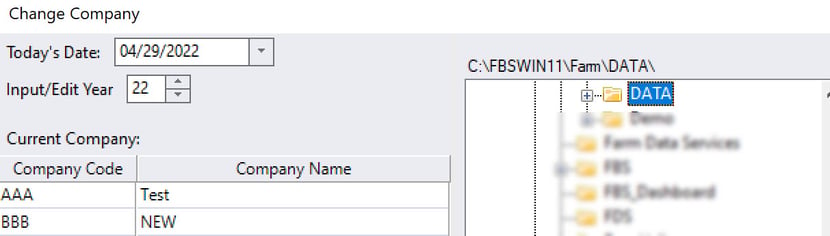
- Once you've launched Version 11.7 go to Utilities>Check for Updates and follow the instructions to download the latest patches.
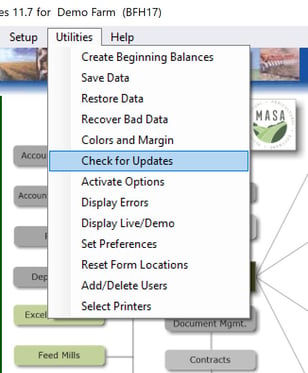
- If you're installing on a network or just need personal help, we can schedule a GoToAssist session, and we'll walk through this together. Please be aware we are limiting on-line install assistance to two appointments per day, scheduled on a first-come, first-served basis.
- Also, if you're technically-minded I encourage you to download the Version 11.7 Release Notes.
|